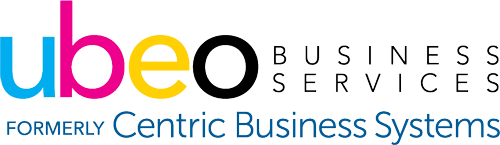Remote Work with Secure Access to Information
The novel coronavirus has accelerated the trend of using remote and work-at-home employees as organizations respond to protect employees and comply with stay-at-home orders. A Global Workplace Analytics survey of white-collar office workers conducted in the spring of 2020 reported that 88% of respondents have been working from home on a regular basis during the COVID-19 pandemic while only 31% said they were working from home prior. The Gartner Group found that 74% of CFOs expect to permanently move 5% or more of their on-site workforce to remote working positions even after the COVID-19 circumstances subside. All of this makes it more important than ever for organizations to provide the right technologies and security practices to ensure that remote employees have access to information and data needed to carry out their job securely and productively.
Communication and Collaboration Needs of a Remote Employee
An organization with staff working from home must have a clear understanding of the communication and collaboration needs of each individual employee. A laptop and a phone obviously keep a remote worker in touch with other remote and on-site colleagues, as well as clients and customers. However, answers to the following questions help an organization determine what other technologies are required to keep information and data flowing so employees can complete all their job tasks.
Does the employee:
- Regularly collaborate with other team members?
- Need to track or report on projects?
- Manage or participate in document workflows?
- Need to approve steps in a business process such as accounts payable, or need to sign documents as part of the process?
- Need to print documents or regularly receive hard copy documents?
Technology and Security
The technology answers to the previous questions can be hardware, software, or cloud based. Hardware in addition to a laptop and phone may include a printer, scanner, or multifunctional device (MFD). This hardware should be company issued and pre-configured with the latest OS, firmware, applications, and security functions installed and enabled. For employees who need to print documents at home or scan documents into folders or workflows, an MFD is a good choice since it consolidates the functions of scanner and printer into a smaller footprint. If a tablet is required, that should also be company issued, pre-configured and security enabled.
The necessary software and applications need to be made available to work-at-home employees either through secure connections to corporate network servers or through secure cloud services. This includes software applications such as Office 365 to support general office work as well as any other project management, document management and workflow applications necessary for the employee’s job. Ensuring that remote workers can initiate, carry out and approve workflows with solutions that automate process steps and provide for electronic signatures will ensure critical business processes such as procurement, accounts payable, and accounts receivable are completed as if the employee was on site.
Video conferencing cloud platforms such as Zoom, WebEx, or GoToMeeting, as well as team collaboration applications such as Microsoft Teams or Asana help work-at-home employees collaborate efficiently with team members on projects. Cloud-based file shares like OneDrive, Box, or Google Drive that use encryption, permission controls, and document lifecycle governance features allow employees to securely create, share, edit, and store information securely. With these properly configured and used, firms protect their data and stay in compliance with regulatory requirements.
To ensure information and data is handled securely with remote employees, firms need to make sure:
- At-home-workers use a business-grade VPN (virtual private network) that will protect business data while working over the internet.
- Remote employees use two-factor authentication (2FA) to access corporate applications and data rather than a single password that can too easily be hacked.
- All technology used by remote workers is company-issued with data encryption features available and enabled on all devices, software, and cloud services that remote employees use when accessing and working with corporate data.
- Employees do not use their personal PCs, laptops, mobile devices, or other devices connected to the internet for company work.
- Guidelines on the use of corporate assets while working remotely, collaborating remotely, and using data security measures are issued to all employees with regular training sessions scheduled to keep employees informed and compliant with the required security policies.
A professional solutions provider like Centric Business Systems can give expert guidance on the best use of technology – hardware, software, and cloud – to ensure flows of communication and data are efficiently delivered to remote employees. A provider like Centric can implement those technologies, ensuring security features are enabled and provide training to at-home-workers in the use of those security functions. With this type of expertise and support, firms, organizations, and institutions of all sizes can be confident that remote workers can productively and securely complete their job tasks during the coronavirus era and after.
Tags: IT Services, Security