HP Quick Guide: How to Default your Copier
- Select the Function to you wish to default (ex. Copy, Scan…etc.) for this example we are using images from the copy screen. They will be very similar to the scan screen.
- Change the Settings you wish to be your default. (Ex. Color Mode, single sided…etc.)
- Select the Save Button (This button is located on the initial screen of all functions (Copy, Scan…etc.)
- Select Save as App Defaults
- Select Save at the bottom of the screen
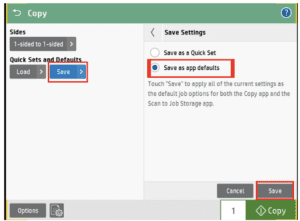
- This will cause all the current settings remain as your default settings
