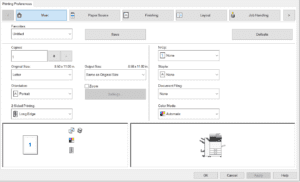Sharp Quick Guide: Defaulting Your Print Driver
- Go into your Computer’s Settings (Access from your start menu and select the gear icon)
- Select Devices
- Select Printers and Scanners
- Select the printer you wish to default, click manage
- Select “Printing Preferences”
- Make any changes to the current defaults that you wish to alter
- Select Apply
- Select Ok