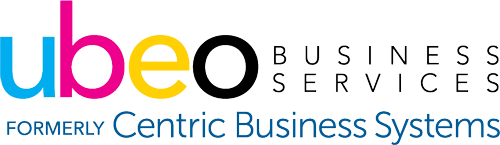The Business Benefits of Using an Electronic Whiteboard
A hybrid of a projector, a computer and a traditional whiteboard, electronic whiteboards (also known as interactive whiteboards) make for the ultimate collaboration tool. With their vast array of features, electronic whiteboards are great resources for schools and companies alike.
Interactive methods create engaged users and enhanced collaboration
Involve all of your participants, whether they are students or colleagues, with games, interactive models, the ability to notate on screen and more! Using these methods can help with attention during presentations and retention of information.
Multisensory learning leads to more engaged audiences
Whiteboards allow for those engaged to see, hear and physically interact with the material itself. The tool is especially helpful for visual and kinesthetic learners, and students with learning disabilities.
Annotate documents and presentations in real-time
Use highly responsive touch pens or your fingers to make notes directly on a document. You can then, with the notes, save the document to a drive, print it or send it out.
Connected mobile devices add another layer of connectivity
View what is on the whiteboard screen from connected mobile devices, such as laptops, cell phones or tablets. This is helpful when many people want to see closer up, but do not need to be interacting with the whiteboard itself. This feature also enables users to easily share the whiteboard screen remotely.
No muss, no fuss
With the electronic whiteboards, you will not need to search high and low for dry erase markers (which tend to disappear quickly in education environments, especially). Your board has a touch pen, and you can also use your fingers without getting them covered in ink,
Improved document workflow
Scan a document from your MFD directly to the electronic whiteboard. After working with the document on the whiteboard, you can print or save to a PC.
Check out our collection of interactive and electronic whiteboards HERE.