Transform Your Printer Fleet Management Strategy With Printer Standardization
Your organization likely relies on several office technologies — including printers, fax machines, copiers, and scanners — to support day-to-day office operations.
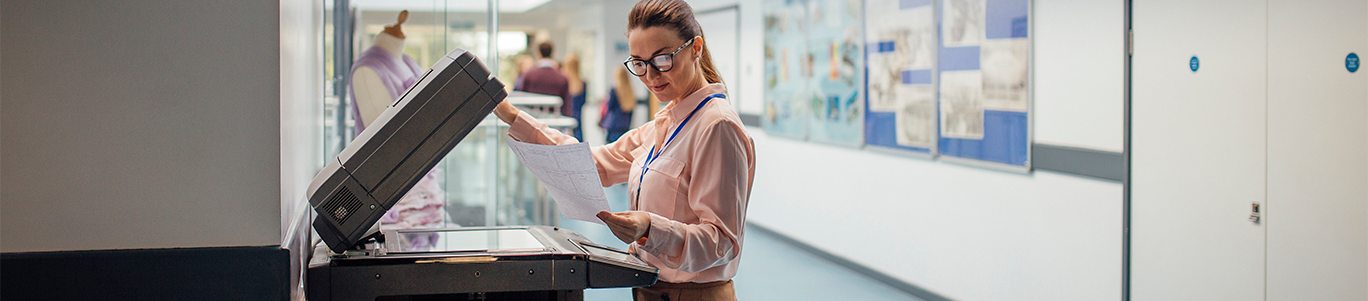 These print devices are essential for business, but they can also incur significant costs and complexities if they aren’t properly managed. For a moment, consider your current print environment:
These print devices are essential for business, but they can also incur significant costs and complexities if they aren’t properly managed. For a moment, consider your current print environment:
- Do you keep track of your organization’s managed and unmanaged print expenses?
- How much time and effort does your IT department invest in print management?
- How do you decide on stock levels and budgets for supplies like toner or paper?
- How often do you replace or purchase new printers and other print equipment and how many people are required to make that decision?
If you can’t confidently answer all of these questions, you’re not alone. Most business owners don’t have much visibility into print-related expenses or how those expenses affect their bottom line.
The result? Hidden costs, clunky business workflows, and a fleet of mismatched devices that’s complicated and overwhelming to manage, especially as your organization grows.
Fortunately, the right printer fleet management strategy can help you get a handle on printing costs and optimize your entire print environment.
What is Printer Fleet Management?
The first step to better managing your print operations is understanding exactly what effective management entails. As the name suggests, printer fleet management refers to the process of managing all of the print equipment on your network. However, print management requires more than simply ensuring each device is up and running. It also includes:

- Monitoring usage levels for each device and the fleet as a whole
- Keeping track of maintenance, repair, and replacement records
- Measuring one-off expenses and recurring supply costs
- Managing print drivers and servers
- Fielding help desk tickets, troubleshooting errors, and scheduling repairs
- Identifying potential process, equipment, and technology improvements
- Calculating the time and resources required to manage all of the above
Most internal IT and office management teams simply don’t have the bandwidth to tackle fleet management on their own.
Instead, they might outsource it to a managed print service (MPS) provider.
While simply handing off your current operations to an external team may sound beneficial in the short term, most MPS providers won’t adequately manage your printing operations. These vendors focus almost exclusively on daily device usage and print supplies, typically signing customers into exclusive long-term contracts.
Managed print’s limited approach doesn’t account for your employees or their applications and workflows, which means you won’t see many improvements in productivity, costs, or user experience. Additionally, you might encounter even more repair delays and device downtime than when your in-house IT team took care of things.
Managing Your Fleet With Printer Standardization
Truly effective printer fleet management should account for your entire business technology environment, not just your print equipment.
Your print strategy should help employees save valuable time and effort by equipping them with technology, software, and workflows that meet their needs and boost productivity.
At Centric, we develop printer standardization programs that simplify and standardize your entire fleet. Printer standardization can help your organization improve financial returns, streamline print-related workflows, and reduce the burden on your internal IT teams.
Printer standardization also provides every employee with a standard set of print capabilities and well-established processes to support them. Behind the scenes, your IT team will have fewer multi-function devices (MFDs) to manage and integrate with your larger technology environment.
Reasons to Implement a Printer Standardization Program
1. Control the cost and complexity of your print environment.
Unmanaged print operations can be one of the most detrimental hidden business costs. Most often, organizations will attempt to standardize print equipment gradually over time, buying new devices in bulk and storing them away until a piece of equipment in the office falls into disrepair.
This approach sounds great in theory, but it creates unnecessary waste over time. While ten new, identical MFDs sit in a storage unit, someone is still purchasing toner for the ten totally unique legacy devices being used in the office.
When it comes time to upgrade, all of the toner for the broken device must be thrown away and replaced with toner that matches the new one. Combine this with the setup and training costs of installing new devices one by one, and your organization’s print expenses really add up. What’s more, your attempts to standardize can be completely derailed if someone orders a new printer on their own accord or shells out for an expensive outsourced repair to keep their legacy equipment around a bit longer.
The good news is, printer standardization brings consistency to the chaos of office print environments. You’ll be able to upgrade your entire fleet, bring your employees up to speed, and forecast associated costs simultaneously through an all-inclusive management program. That way, you won’t waste money on outdated equipment, stock your supply closet with the wrong case of toner, or encounter surprise printing costs down the line.
2. Reduce your IT department’s role in print management.
In an unmanaged print environment, IT teams spend hours each week managing print drivers, troubleshooting equipment issues, and fielding print-related help desk tickets. These tasks create significant capacity constraints in a department that’s typically stretched thin already. Plus, the more time your IT team spends chasing down the right repair part or resetting MFDs, the less time they’ll have to focus on your company roadmap or other high-value initiatives.

Printer standardization helps take these time-consuming tasks off your IT team’s plate. Fewer models of print devices mean a shorter learning curve for the entire office and the IT team. You can train everyone on the equipment, and employees won’t have to worry about encountering a print device they’ve never used before if they move to a new floor or department — which means higher productivity levels and fewer calls to IT for assistance.
What’s more, your printer standardization partner will serve as your print network’s “first line of defense” for performance and any potential problems. They should offer support resources for your employees, and a dedicated service plan to ensure repairs and maintenance work is quick and efficient.
Both of these changes will result in better use of your IT team’s time, and fewer help desk tickets related to your organization’s print operations.
3. Empower employees with accessible, user-friendly print processes.
Anyone who’s worked in an office knows how frustrating it is to rely on printers, copiers, and other devices that don’t work consistently. Perhaps you’ve worked on an older device that’s slow and fragile. Or maybe you have access to a relatively new piece of equipment that’s tricky to operate and even trickier to integrate with cloud-based software or other tools.
No matter the specific roadblocks in your print environment, inconvenient print processes slow down daily operations and cause significant frustrations for your employees. They’ll also spend precious time and resources navigating the long list of touchpoints required to request additional print supplies, including:
- Researching device specifications
- Submitting a request to your help desk
- Creating and approving purchase orders
- Executing purchase orders
- Altering their workflows until supplies arrive
Most of your staff will likely stay quiet and come up with their own workarounds for outdated or confusing processes, while others may simply shrug and say, “this is how we’ve always done it.”
However, your business isn’t stagnant, so why should your print environment be? Why should your employees settle for outdated print workflows?
The assessments we conduct at Centric before developing printer standardization plans allow us to learn all about your employees’ needs, goals, and current daily and weekly workflow. We’ll also compare their experiences back to your existing print equipment so we can recommend technology solutions and business practices that enable them to do their best work and save valuable time each day.
Through printer standardization, your organization can implement user-centric technologies that boost productivity and reduce errors — both of which boost your business’s revenue and maximize staffing investments.
Transform Your Approach to Printer Fleet Management With Centric’s Printer Standardization Solutions
 At Centric, we believe printer fleet management spans far beyond device management. We evaluate your enterprise’s entire technology environment, including software, hardware, and processes. Then, use our findings to develop custom-tailored printer standardization programs that improve financial returns, streamline print-related workflows, and reduce the burden on your internal IT teams.
At Centric, we believe printer fleet management spans far beyond device management. We evaluate your enterprise’s entire technology environment, including software, hardware, and processes. Then, use our findings to develop custom-tailored printer standardization programs that improve financial returns, streamline print-related workflows, and reduce the burden on your internal IT teams.
Interested in learning more about Centric’s printer standardization solutions?
Schedule an exploratory conversation with our sales team to get started.
