Understanding Color Communication: Say No to Providing CMYK Values – Part 1

In the realm of graphic design and artistry, a common misconception is to rely on CMYK values to convey color. This article delves into the intricacies of the Profile Connection Space and its impact on color reproduction. When you hand over colors as CMYK values to clients or outsourcing partners, you unwittingly present them with an impossible challenge of replicating those colors faithfully.
Consider this scenario: filling a box with 100% cyan and printing it on a digital printer. Logically, you might expect only cyan toner to be used. However, measuring the color with a spectrophotometer reveals magenta, yellow, and black in the output. Why? Because every color undergoes conversion through the Profile Connection Space, a critical aspect often overlooked.
To navigate this conversion process effectively, I’ll delve into various methods in upcoming articles. For now, the key is acknowledging that conversion is inevitable. Therefore, avoid specifying CMYK values for Pantone colors in your marketing guide. Instead, employ the Pantone name as a spot color within the file and embed your source profile. If you have created a custom color and no spot color exists to represent it, you can provide L*a*b* or L*c*h* values along with the source profile.
The linear workflow can be summarized as follows:
Application source profile CMYK > L*a*b* > Profile Connection Space > Printer Output Profile > L*a*b* > converted CMYK values > toner to paper
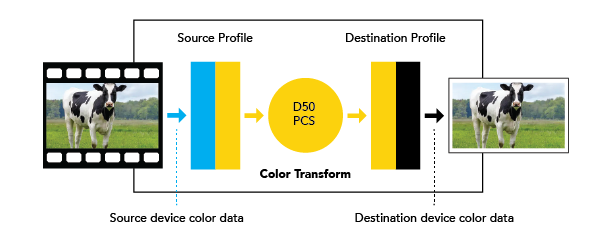 Bear in mind, there may be an initial step—artwork origination outside the application, from a camera or scanner.
Bear in mind, there may be an initial step—artwork origination outside the application, from a camera or scanner.
In this case you would add:
Input device source profile RGB > L*a*b* > Profile Connection Space > application source profile converted RGB or CMYK.
For further exploration, visit color.org and Idealliance.org. Future articles will cover ICC profiles, color management process controls, and the intricacies of reproducing color across multiple devices. Thanks for reading!
